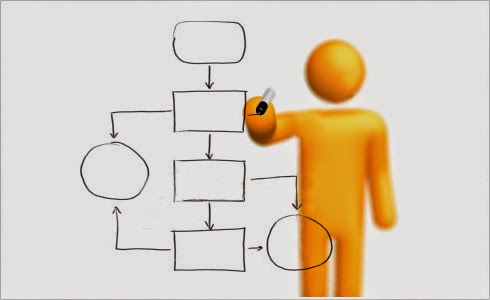Installing OPENSIPS from Source code on Debian Ubuntu 20.04/18.04
Installing OPENSIPS from source code on Ubuntu 14.04:
Description :
OpenSIPS is a multi-functional, multi-purpose signaling SIP server – it can act as SIP Router/Switch, SIP Registrar, Application Server, Redirect Server, Load Balancer / Dispatcher, Back-to-Back User Agent, Presence Server, IM Server, Session Border Controller, SIP Front-End, NAT Traversal Server, IP Gateway (SMS, XMPP) and others.
1) First of all Install Necessary Dependencies to install opensips, here is the set of Dependencies please install these Dependencies
apt-get install build-essential openssl bison flex
apt-get install mysql-server
apt-get install libmysqlclient-dev
apt-get install libncurses5-dev libncursesw5-dev
wget http://opensips.org/pub/opensips/latest/src/opensips-1.11.3-latest_src.tar.gz
3) Now extract the tar file and enter into the extracted Directory
tar -zxvf opensips-1.11.3-latest_src.tar.gz
cd opensips-1.11.3-latest_src
make all include_modules=”db_mysql” modules
make install include_modules=”db_mysql” modules
mkdir /var/run/opensips
root@Venkey:/usr/src/opensips-1.11.3-tls# ls packaging/debian/
changelog control opensips.default opensips.examples opensips.postinst patches
compat copyright opensips.dirs opensips.init opensips.README.Debian rules
cp packaging/debian/opensips.default /etc/default/opensips
cp packaging/debian/opensips.init /etc/init.d/opensips
# Set to yes to enable opensips, once configured properly.
RUN_OPENSIPS=yes
# Amount of shared memory to allocate for the running OpenSIPS server (in Mb)
S_MEMORY=256
DAEMON=/usr/sbin/opensips
RUN_OPENSIPS=yes
chmod +x /etc/init.d/opensips
useradd opensips
update-rc.d opensips defaults 99
/etc/opensips/init.d restart
ps -ef | grep opensips