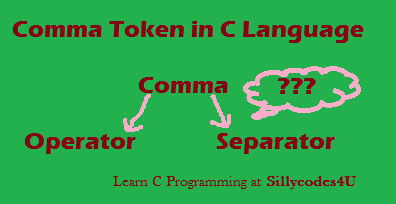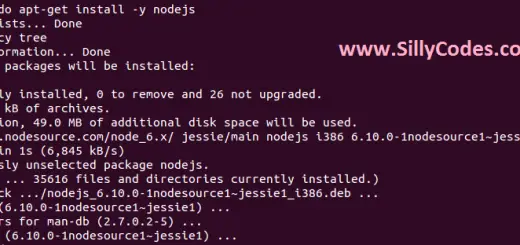Ubuntu: Linux Static IP Configuration in Ubuntu 22.04 and Debian 7/8
Most of the time, we want to have a Static IP address for our Linux servers, So that we can easily reach them. Today in this article, we are going to discuss how to setup the Static IP configuration on Ubuntu Linux.
Linux Static IP Configuration in Ubuntu 14.04 :
Open Terminal and become sudo.
sudo su
Then Open network interfaces file using any editor, I am using vim editor here.
vim /etc/network/interfaces
Then edit the eth0 section (In my case, I am changing eth0, your machine may have multiple NIC cards so select appropriate interface).
Here is my configuration after making necessary Changes..
# The primary network interface
auto eth0
iface eth0 inet static
address 192.168.36.31
netmask 255.255.255.0
gateway 192.168.36.4
dns-nameservers 8.8.8.8
Then reboot the system.
Now, You can verify your Static IP address using the ifconfig command.
ifconfig
eth0 Link encap:Ethernet HWaddr 7a:bb:fe:fb:43:bc
inet addr:192.168.36.31 Bcast:192.168.36.255 Mask:255.255.255.0
inet6 addr: fe80::78bb:feff:fefb:43bc/64 Scope:Link
UP BROADCAST RUNNING MULTICAST MTU:1500 Metric:1
RX packets:13967 errors:0 dropped:0 overruns:0 frame:0
TX packets:7627 errors:0 dropped:0 overruns:0 carrier:0
collisions:0 txqueuelen:1000
RX bytes:16228155 (16.2 MB) TX bytes:715215 (715.2 KB)
lo Link encap:Local Loopback
inet addr:127.0.0.1 Mask:255.0.0.0
inet6 addr: ::1/128 Scope:Host
UP LOOPBACK RUNNING MTU:65536 Metric:1
RX packets:0 errors:0 dropped:0 overruns:0 frame:0
TX packets:0 errors:0 dropped:0 overruns:0 carrier:0
collisions:0 txqueuelen:0
RX bytes:0 (0.0 B) TX bytes:0 (0.0 B)
That’s it, you are successfully configured static IP address for your ubuntu Machine.