How to add ISO image to Proxmox Virtual Environment
Adding ISO image(.iso) to Proxmox Virtual Environment :
- Login to proxmox Web Interface ( ex : https://yourip:8006)
- Go to menu datacenter menu, and choose local
- On content menu, click upload
- Choose ISO Image in the content box and click select file, after that choose your ISO image.
- Then Hit Upload button.

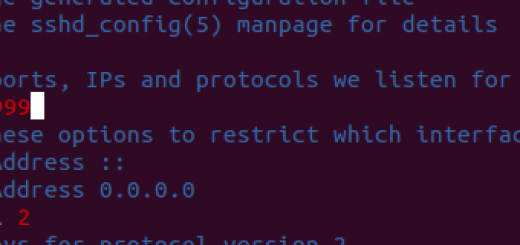
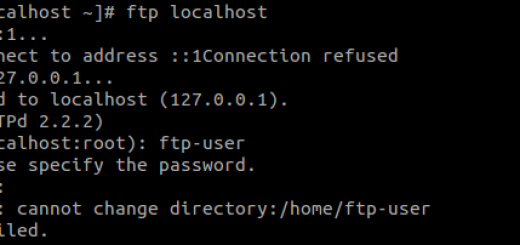
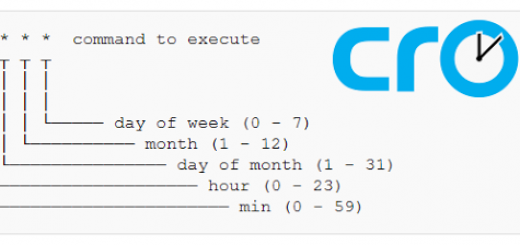
How to create VM, with using .img file in proxmox