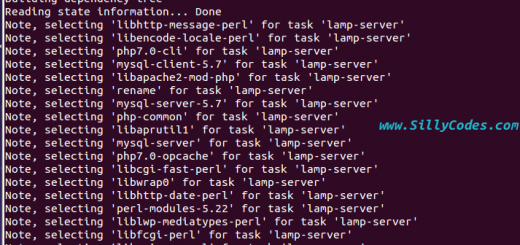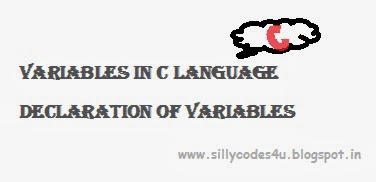How to move Ubuntu Unity Launcher panel to bottom of the screen
Finally, After many years of waiting, Ubuntu 16.04 LTS allows users to move Unity Launcher panel to the bottom of the screen. Here is a quick tutorial to move the launcher panel bottom. There are a couple of ways to achieve this.
Moving Unity Launcher Panel to Bottom of the screen:
Through Command Line :
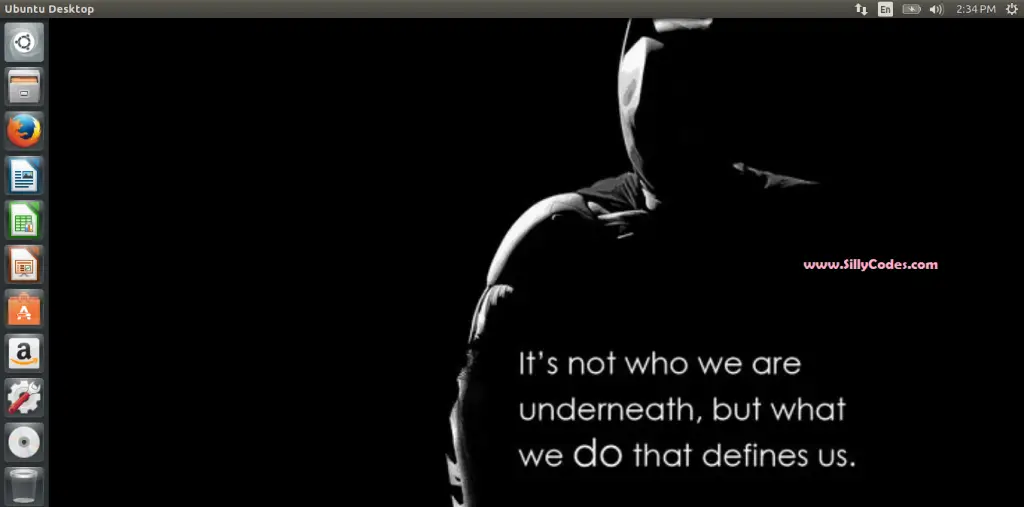
Default Unity Launcher Panel (Left Side)
Open Terminal and type the following command.
gsettings set com.canonical.Unity.Launcher launcher-position Bottom
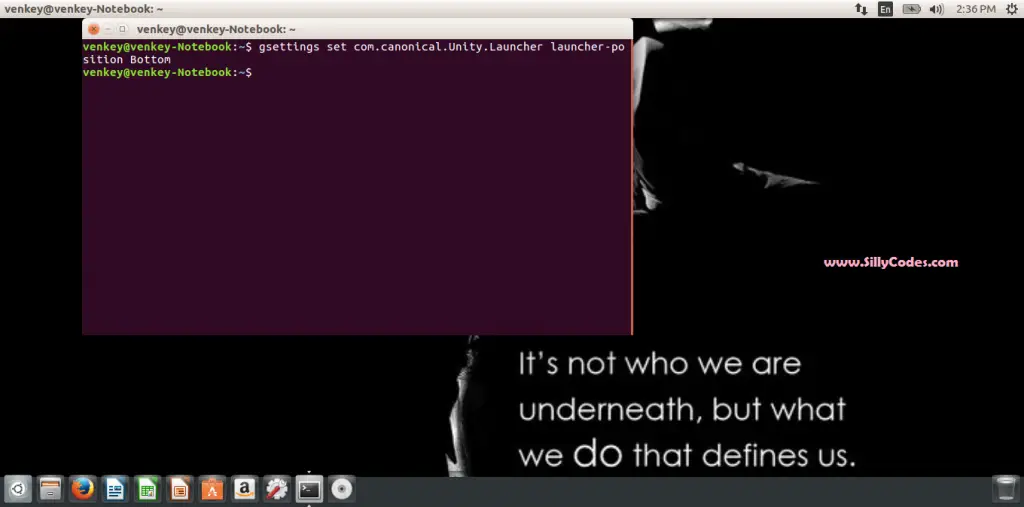
Launcher is at the bottom
If you don’t like bottom panel, Don’t worry run the following command to go back to default left side panel.
gsettings set com.canonical.Unity.Launcher launcher-position Left
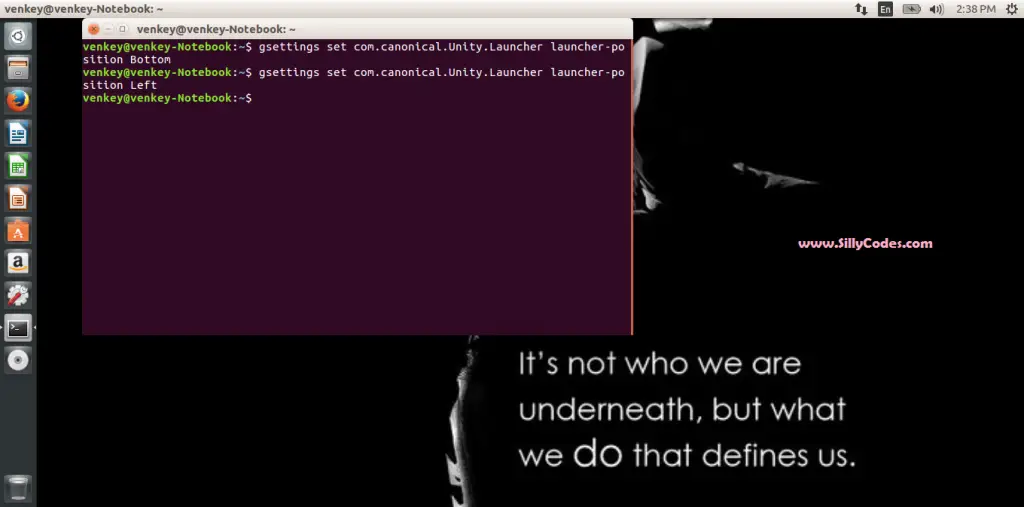
Through Graphical User Interface (GUI) :
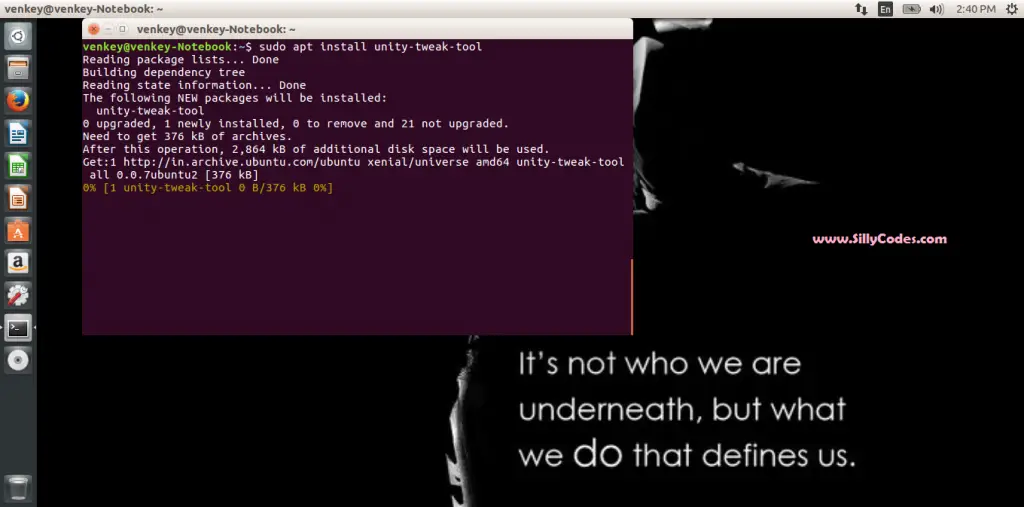
Installing Unity Tweak Tool
We can move launcher panel to bottom using third party software ” Unity Tweak Tool “. So ahead and install the Unity Tweak Tool, It is already available in default system repositories. So open your terminal and paste the following command and Hit enter.
sudo apt install unity-tweak-tool
Then Open the Unity Tweak Tool from the dash or from the command line, You will be presented with the following screen.
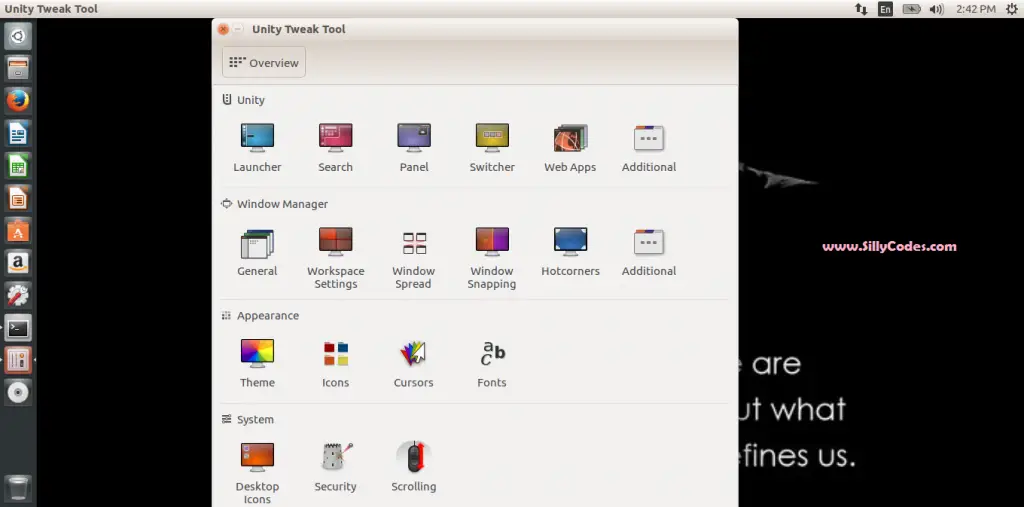
Then go to ‘Unity’ > ‘Launcher’ > ‘Appearance’
Change ‘Position’ from ‘Left’ to ‘Bottom’ like below.
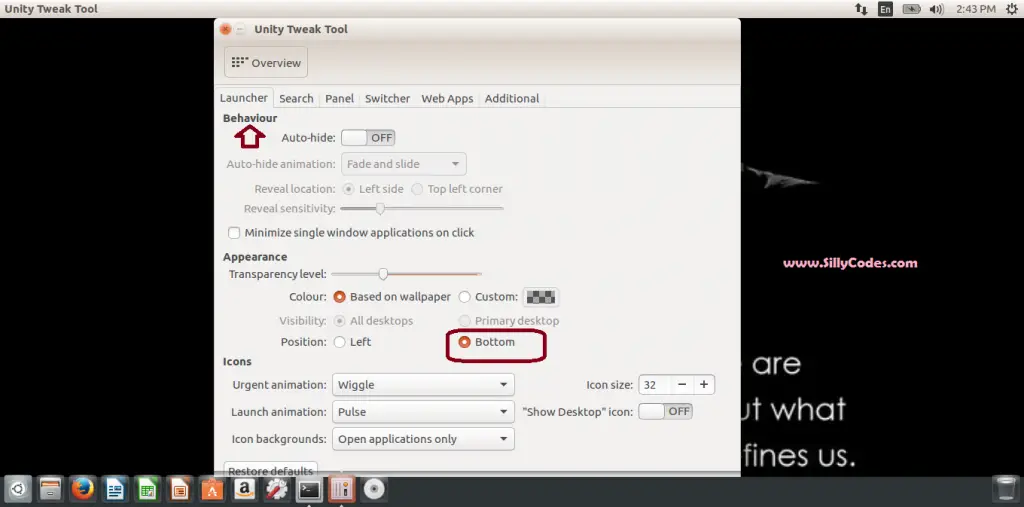
More Articles on Ubuntu 16.04:
Step by Step guide to installing ubuntu 16.04 LTS
Upgrading Ubuntu 14.04 to 16.04 LTS.
Troubleshooting Ubuntu 16.04 LTS Wi-Fi problems.