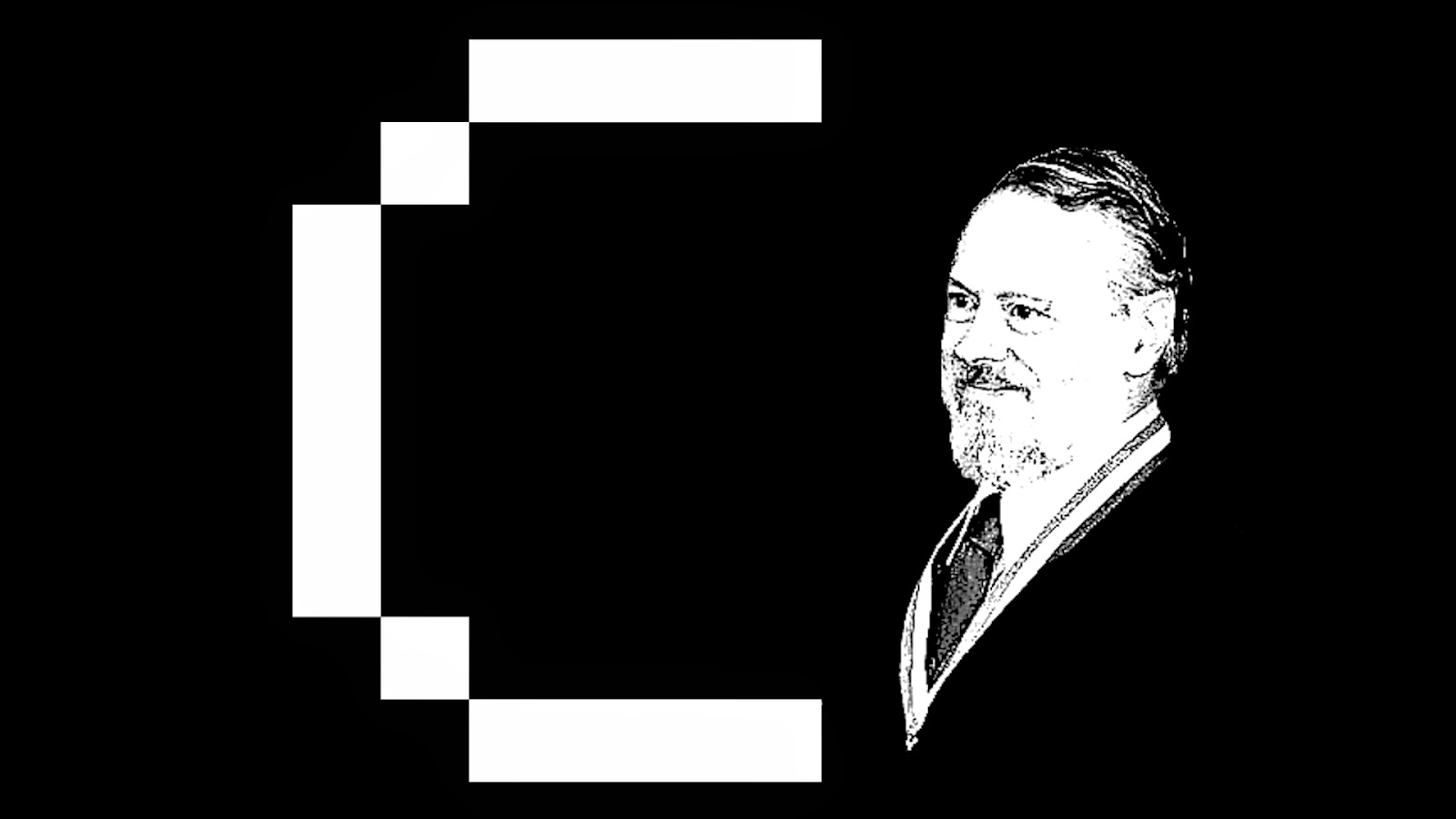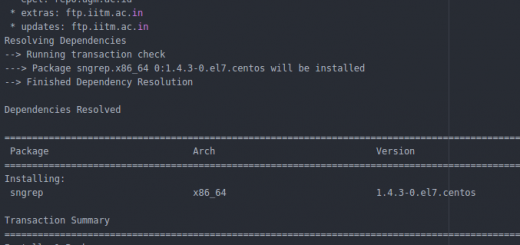Installing OpenSIPS using Debian Package (apt-get install) on Ubuntu
Update: New Article on Installing OpenSIPS from Debian Package on Ubuntu 14.04 is published, Please refer that Article for more details.
First of all add OpenSIPS Debian package repository to the Ubuntu source package repository,
To do this go to http://apt.opensips.org/and add any of the apt repositories to In your /etc/apt/source.list.
Select the desired debian repository based on your OS version at the apt.opensips.org
Adding the archive key:
This archive self-signs packages uploaded to it (and packages uploaded are verified against a whitelist of trusted uploaders) using OpenPGP (GnuPG, to be more precise).
The key of the archive is in thekey.asc file. You should add the key using something like this:
|
1 2 3 |
<b>wget http://apt.opensips.org/key.asc apt-key add key.asc apt-get update</b> |
Installing OpenSIPS from Debian Package (apt-get install ) :
apt-get install opensips
apt-get install opensips-mysql-module
And Here is the list of all available OpenSIPS modules, you can install any module just adding apt-get install before it.
OpenSIPS Available Modules:
apt-get install opensips opensips-mysql-module opensips-postgres-module opensips-unixodbc-module / opensips-jabber-module opensips-cpl-module opensips-radius-modules opensips-presence-modules / opensips-xmlrpc-module opensips-perl-modules opensips-snmpstats-module opensips-xmpp-module / opensips-carrierroute-module opensips-berkeley-module opensips-ldap-modules opensips-geoip-module / opensips-regex-module opensips-identity-module opensips-b2bua-module opensips-dbhttp-module opensips-console