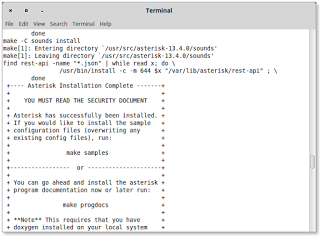Installing SylkServer WebRTC gateway on Ubuntu
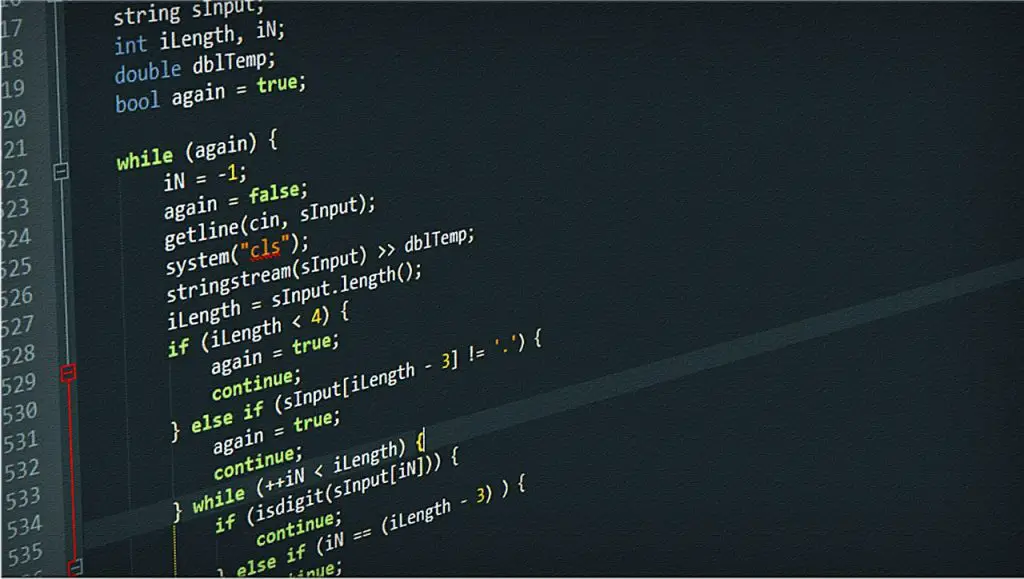
Installing SylkServer WebRTC Gateway on Ubuntu Linux:
Ubuntu Trusty 14.04 :
deb http://ag-projects.com/ubuntu trusty main
deb-src http://ag-projects.com/ubuntu trusty main
wget http://download.ag-projects.com/agp-debian-gpg.key
sudo apt-key add agp-debian-gpg.key
sudo apt-get update
sudo apt-get install sylkserver
or to install with WebRTC gateway support:
sudo apt-get update
sudo apt-get install sylkserver-webrtc-gateway
dpkg -i python-msgpack_0.4.6-1~ubuntu14.04.1~ppa1_amd64.deb
Set in /etc/default/syslkserver:
|
1 2 |
<span style="font-family: inherit;">RUN_SYLKSERVER=yes </span> |
The software can work fine with the default settings. To overwrite the default settings edit the following files:
| General: | /etc/sylkserver/config.ini |
|---|---|
| Conferencing: | /etc/sylkserver/conference.ini |
| XMPP: |
|
Start the server:
|
1 2 |
<span style="font-family: inherit;">sudo /etc/init.d/sylkserver start </span> |
Logging
Activity messages are logged to syslog.
SIP and MSRP protocol traces can be enabled in config.ini
Listening ports
SylkServer must run on a public IP address reachable directly by the SIP clients. If SylkServer is installed behind NAT using a private IP address, only clients from the same LAN can make use of it.
By default SylkServer listens for incoming connections on the following ports:
| Component | Ports | Transport |
|---|---|---|
| SIP signaling | 5060 | UDP, TCP |
| SIP signaling | 5061 | TLS |
| RTP media | 50000:50500 | UDP |
| MSRP media | 2855 | TLS |
| WEB media | random > 1024 | TLS |
| XMPP signaling and media | 5269 | TLS |
The server is also initiating outbound connections for both signaling and media.