configure: error: *** JSON support not found (this typically means the libjansson development package is missing)
For Ubuntu Users :
If you’re installing Asterisk on Ubuntu 14.04 then you probably get the error like above we can solve this by installing the libjansson package.
Please run the following command to solve this issue.
apt-get install libjansson-dev
For CentOS users:
We can solve this issue by downloading the latest libjanssons source and installing on the Asterisk box.
Please run the following command to install the libjasson in CentOS 6/7
cd /usr/src/ && wget http://www.digip.org/jansson/releases/jansson-2.5.tar.gz
tar -zxf jansson-2.5.tar.gz
cd jansson*
./configure –prefix=/usr/ && make clean && make && make install && ldconfig

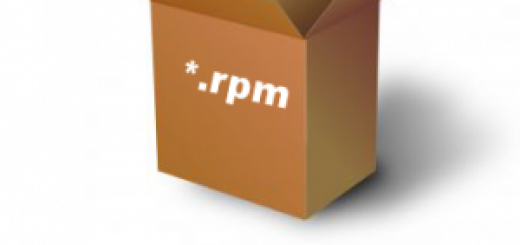


Just an fyi on centos i had to remove and retype the “-” (hyphen) in front of “prefix” to get it to work
Thank Dude it help
hi guys i am facing above error on centos 7 .if anyone have the better solution then comment here