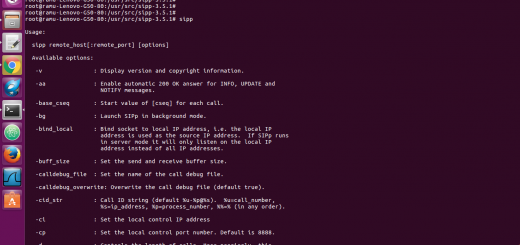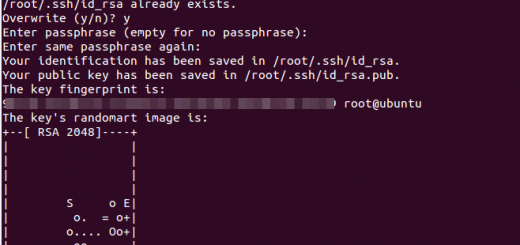Installing Blink Soft phone on Ubuntu Linux
In this article, We are going to install blink soft phone on ubuntu linux system.
Blink is not included in ubuntu official repositories. So let’s start the installation by adding repo link to your apt repo’s.
Adding Repository:
First of all add the ag-project repository to your ubuntu sources. To do this go to below link
http://projects.ag-projects.com/projects/documentation/wiki/Repositories
For Ubuntu Trusty :
|
1 2 |
deb http://ag-projects.com/ubuntu trusty main deb-src http://ag-projects.com/ubuntu trusty main |
Then create a file, and paste the repo link you copied from above step.
vim /etc/apt/sources.list.d/blink.listdeb
http://ag-projects.com/ubuntu trusty main // paste this deb link
Install AG Projects software signing key:
Next download and add signing key for blink like below.
wget http://download.ag-projects.com/agp-debian-gpg.key
sudo apt-key add agp-debian-gpg.key
Then update the apt cache
apt-get update
Now Install the blink using following command.
apt-get install blink