Installing zeromq on centos 7/6 and ubuntu 14.04/16.04 from the source code

Let’s install zeromq from the source code. Go ahead and install the git and CMake. Then clone the zeromq GitHub repo and install.
- apt-get install git
- apt-get install cmake
- git clone https://github.com/zeromq/libzmq
- cd libzmq
- mkdir cmake-build && cd cmake-build
- cmake .. && make -j 4
- make test && make install && sudo ldconfig


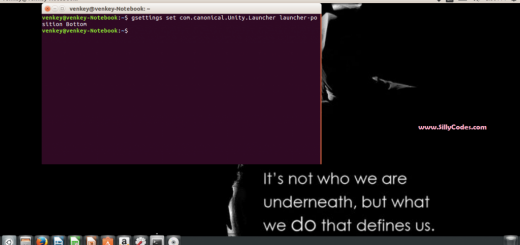
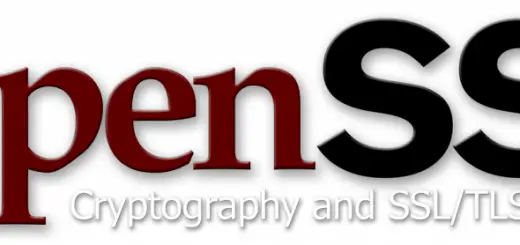
1 Response
[…] https://sillycodes.com/installing-zeromq-centos-7-or-6-ubuntu-14-04-or-16-04-from-source-code/ […]