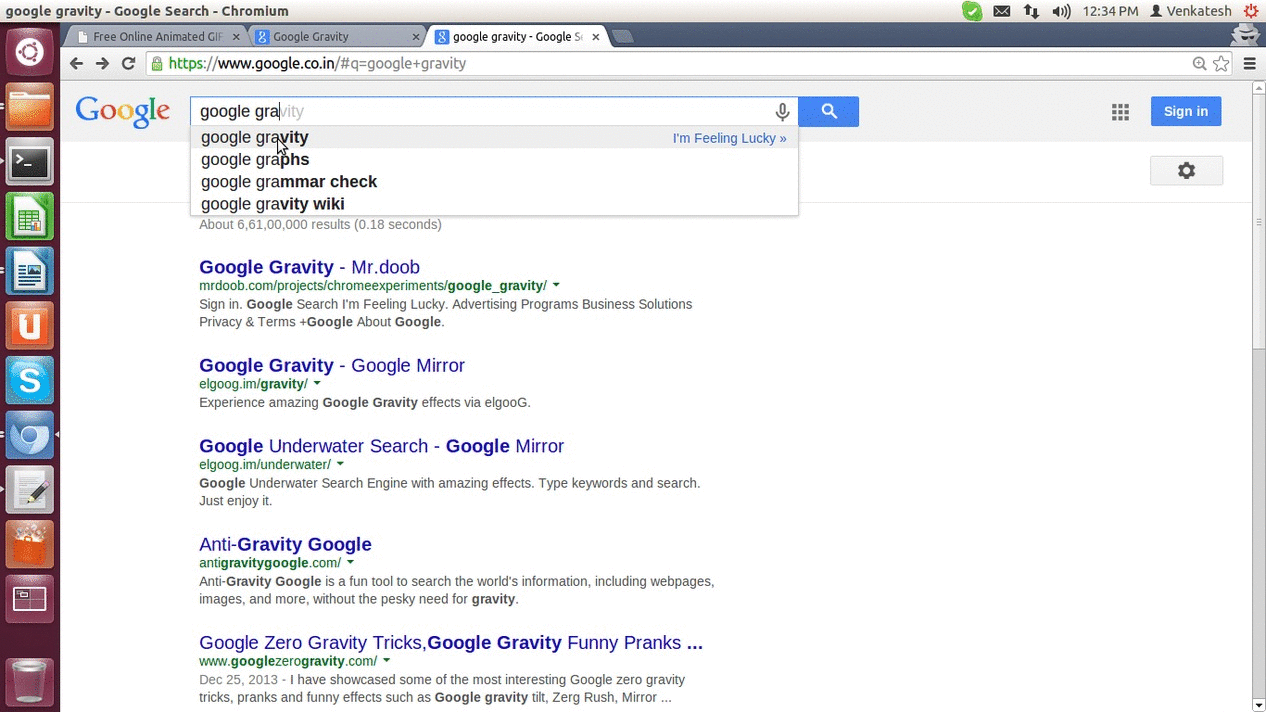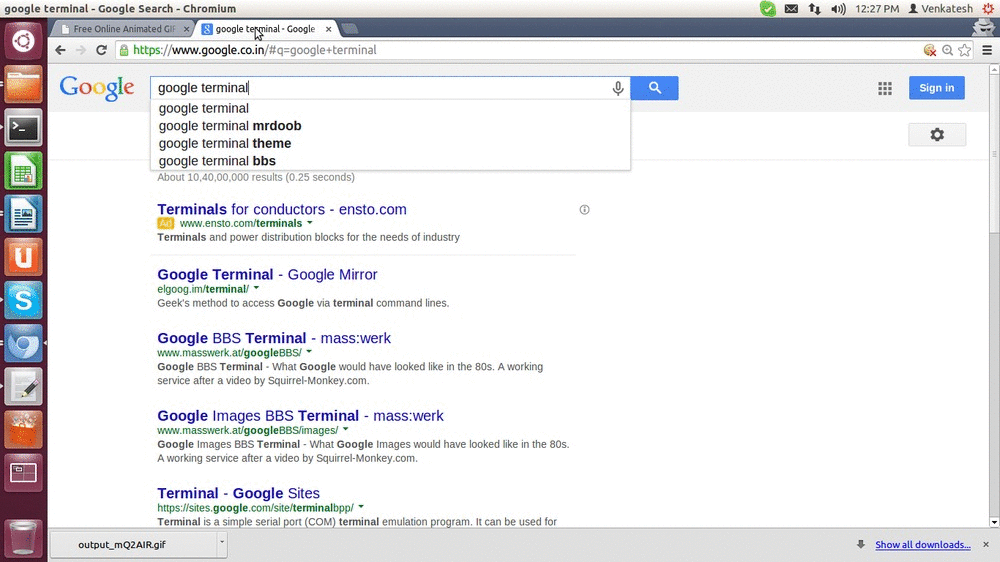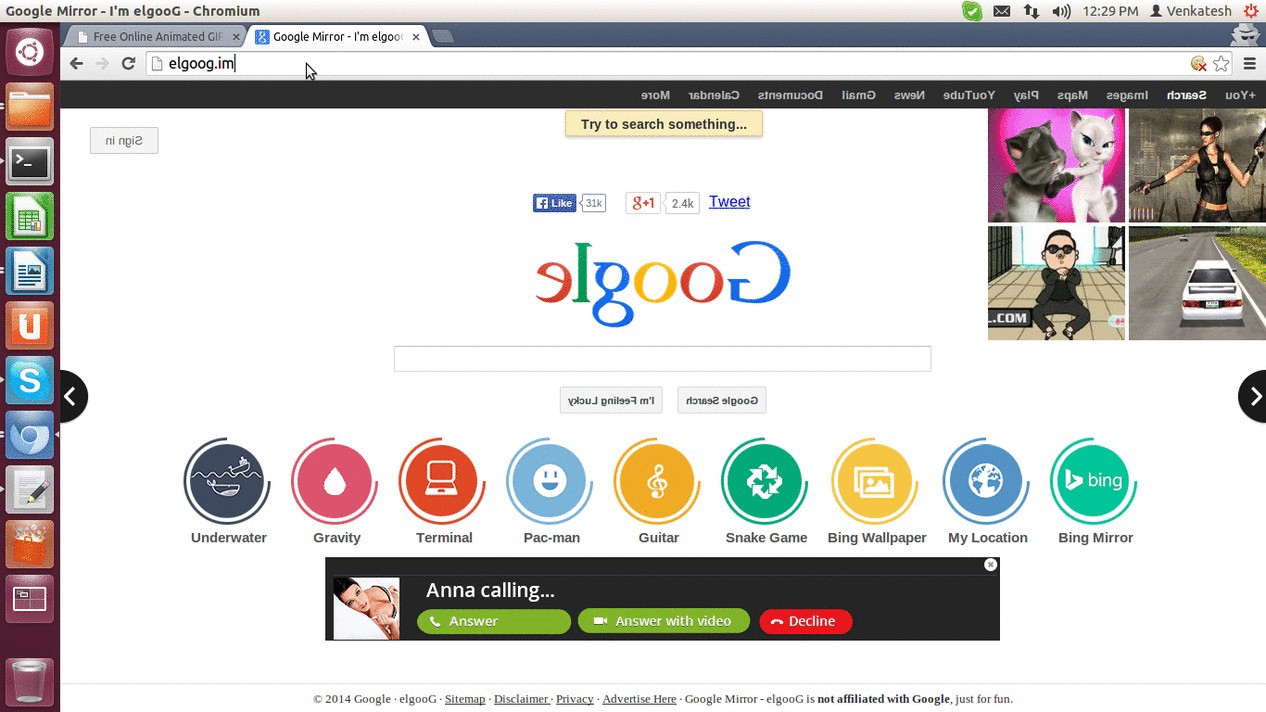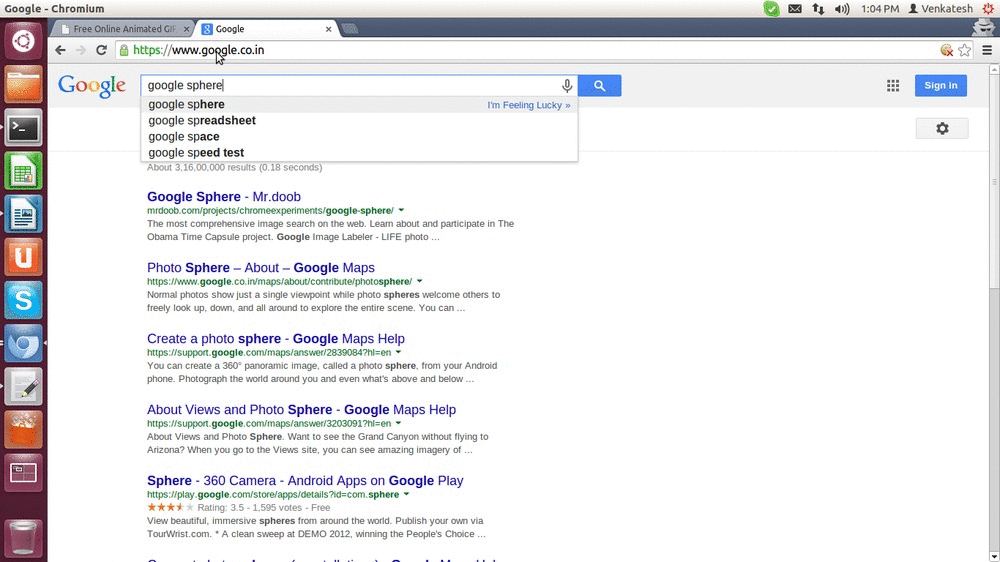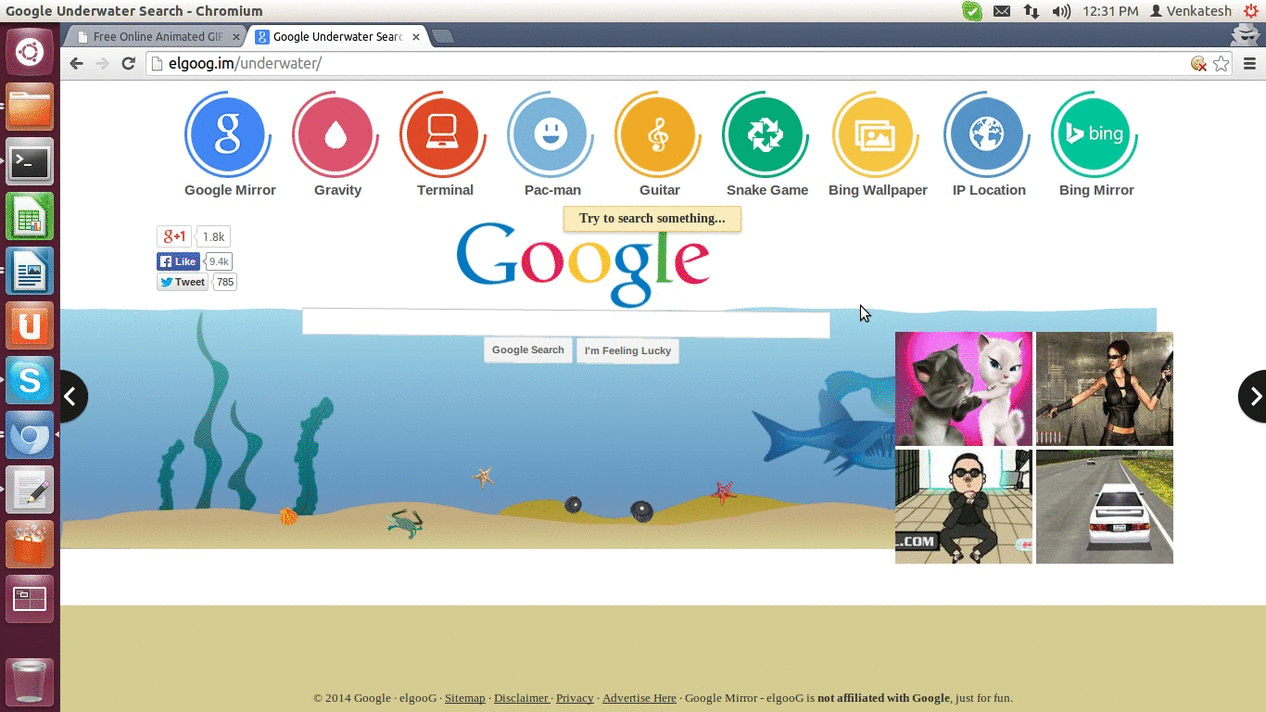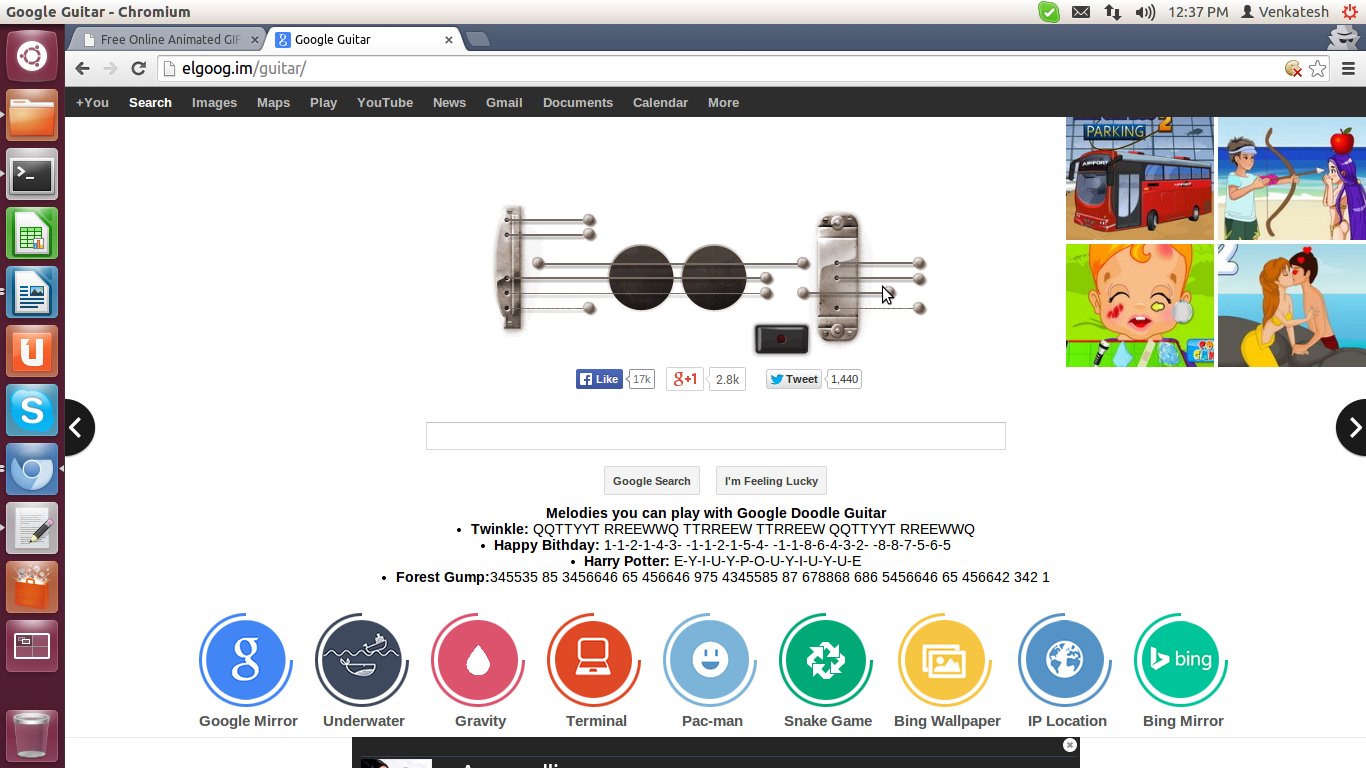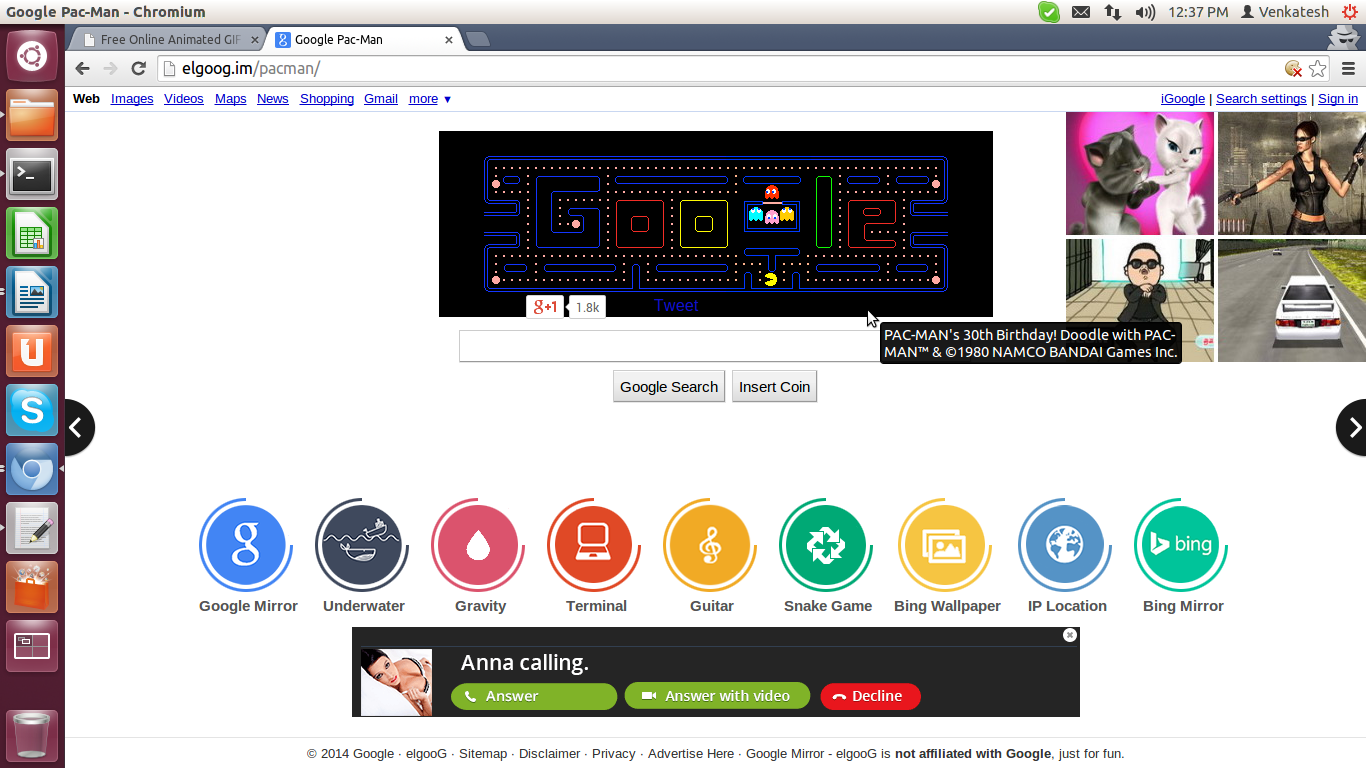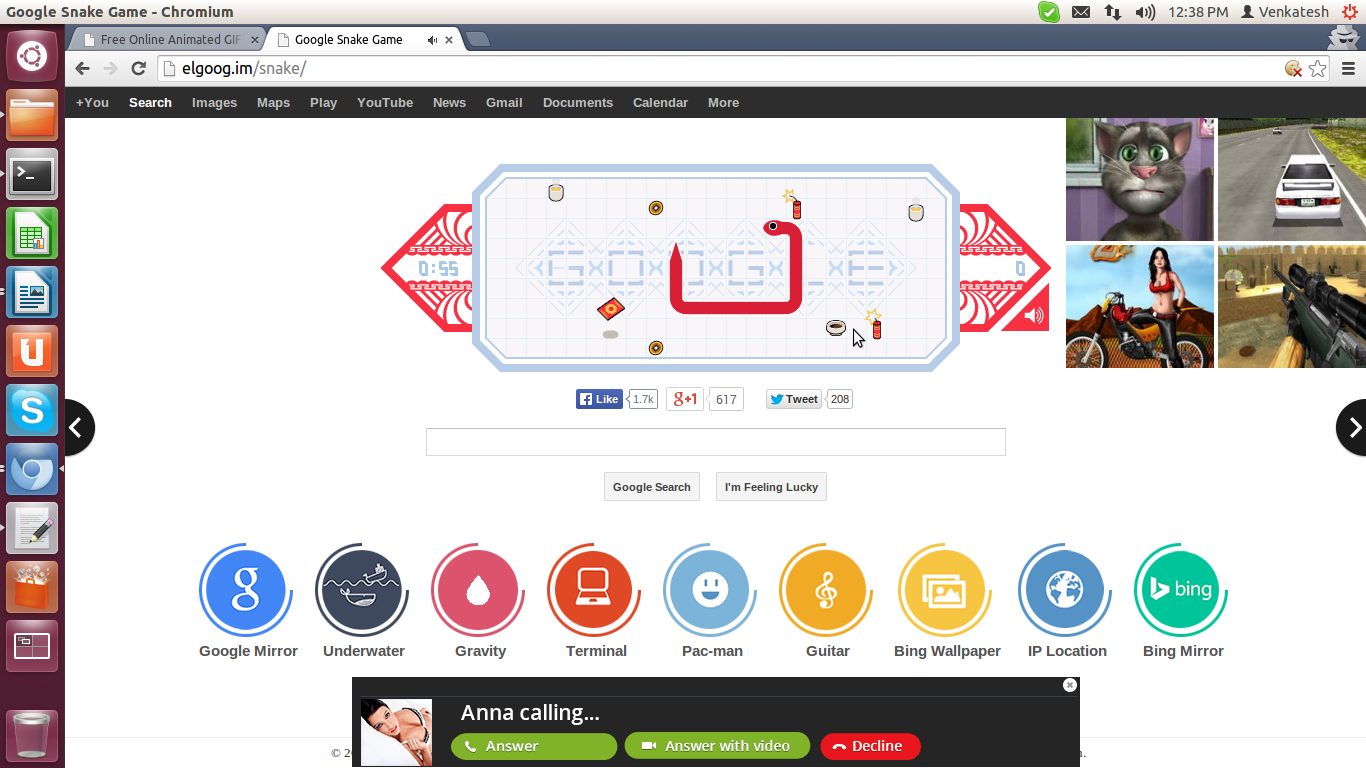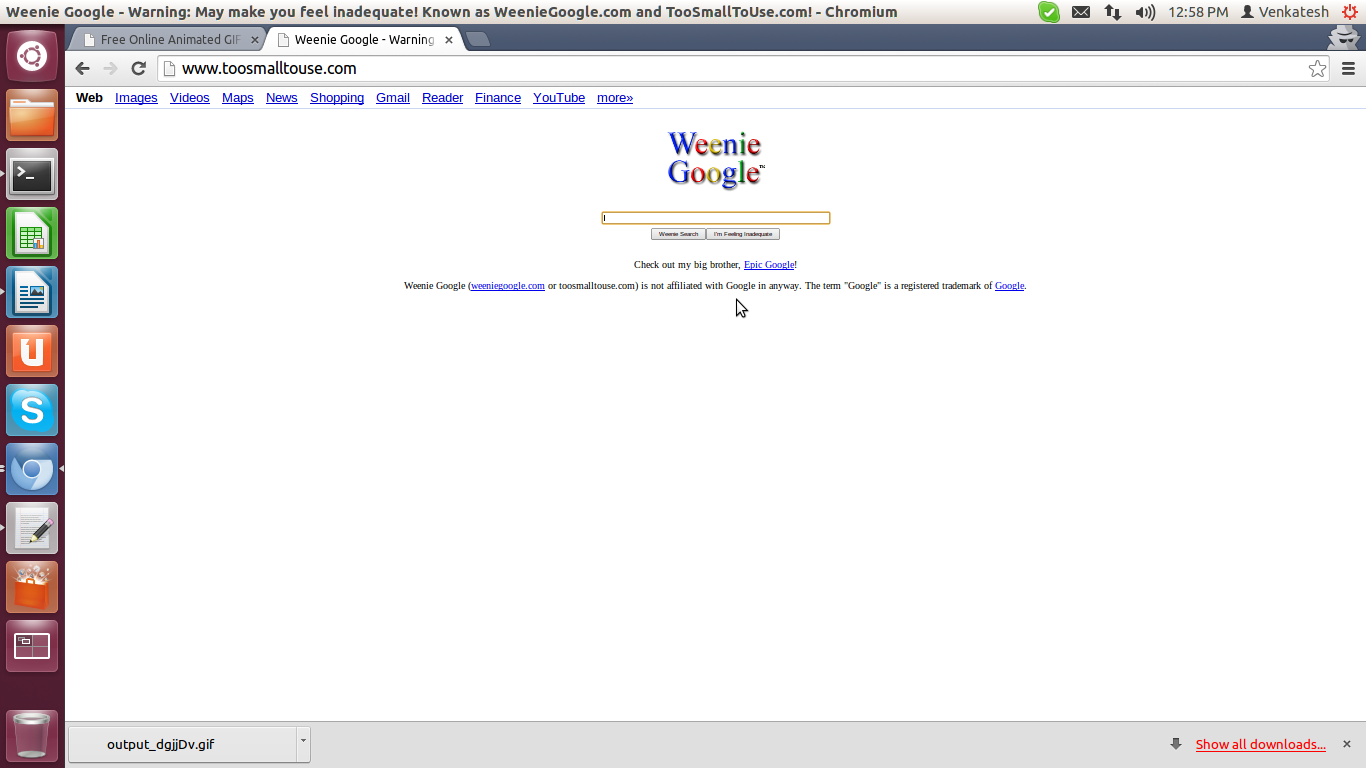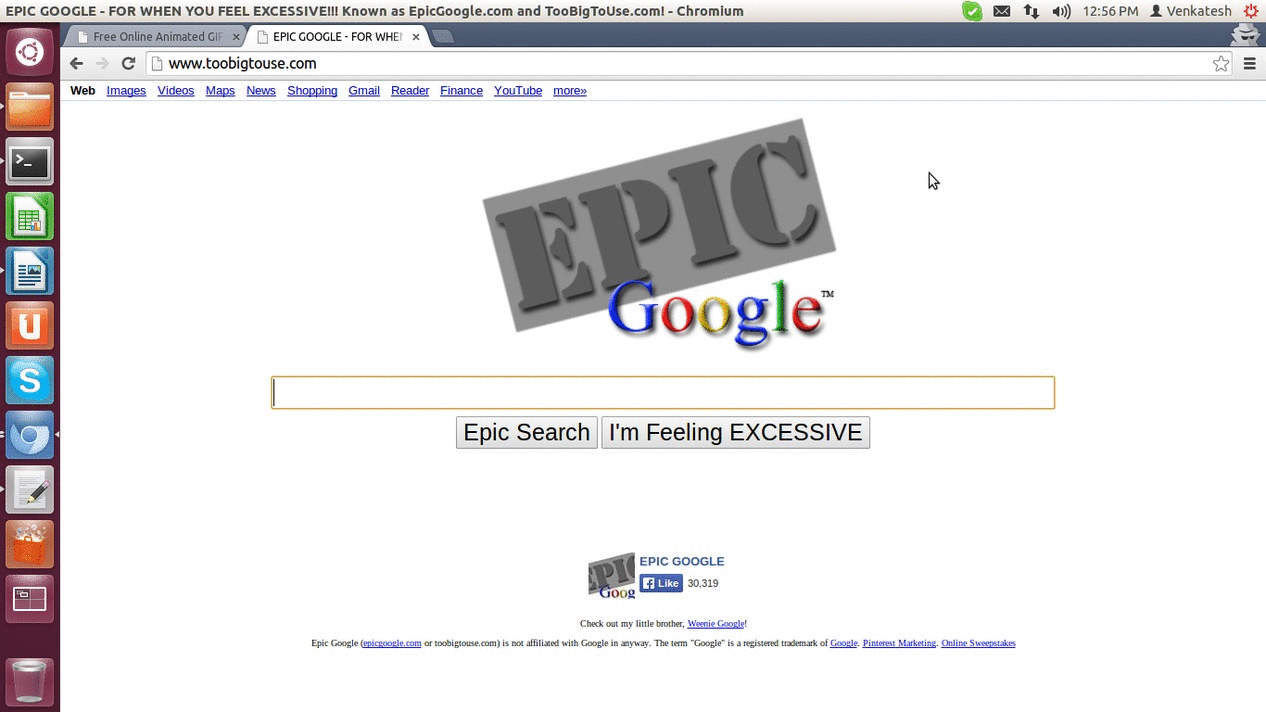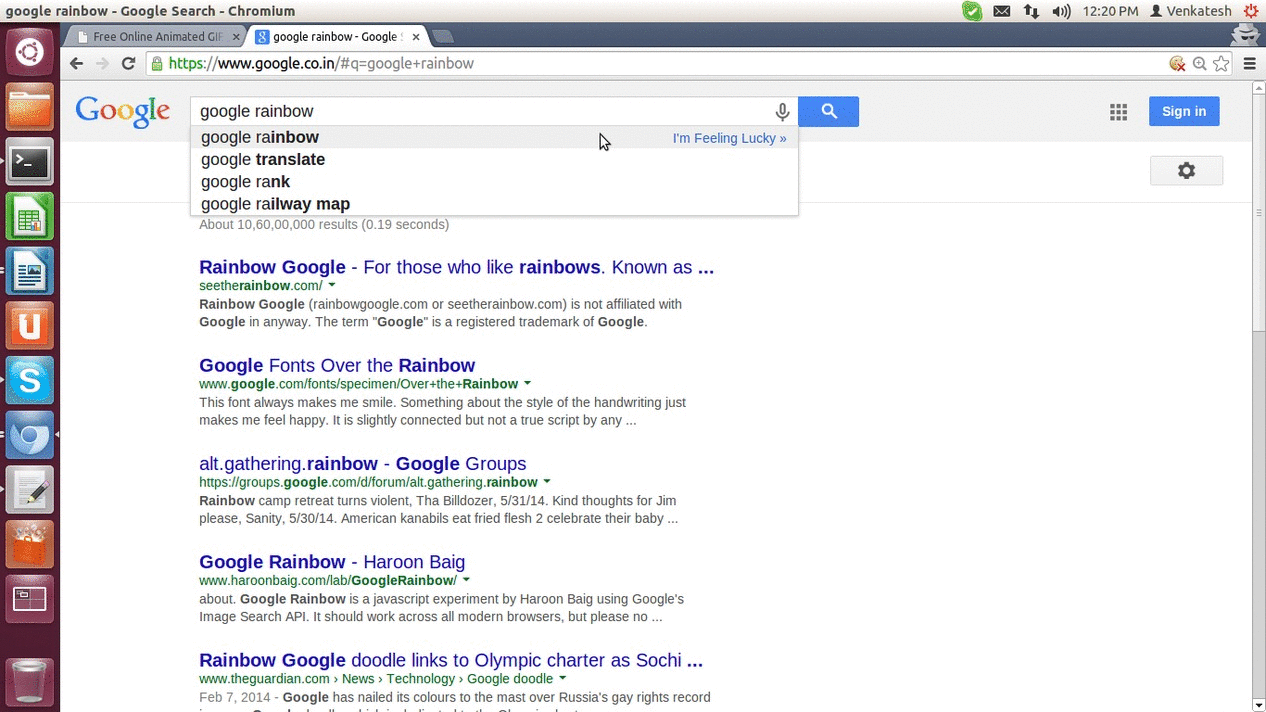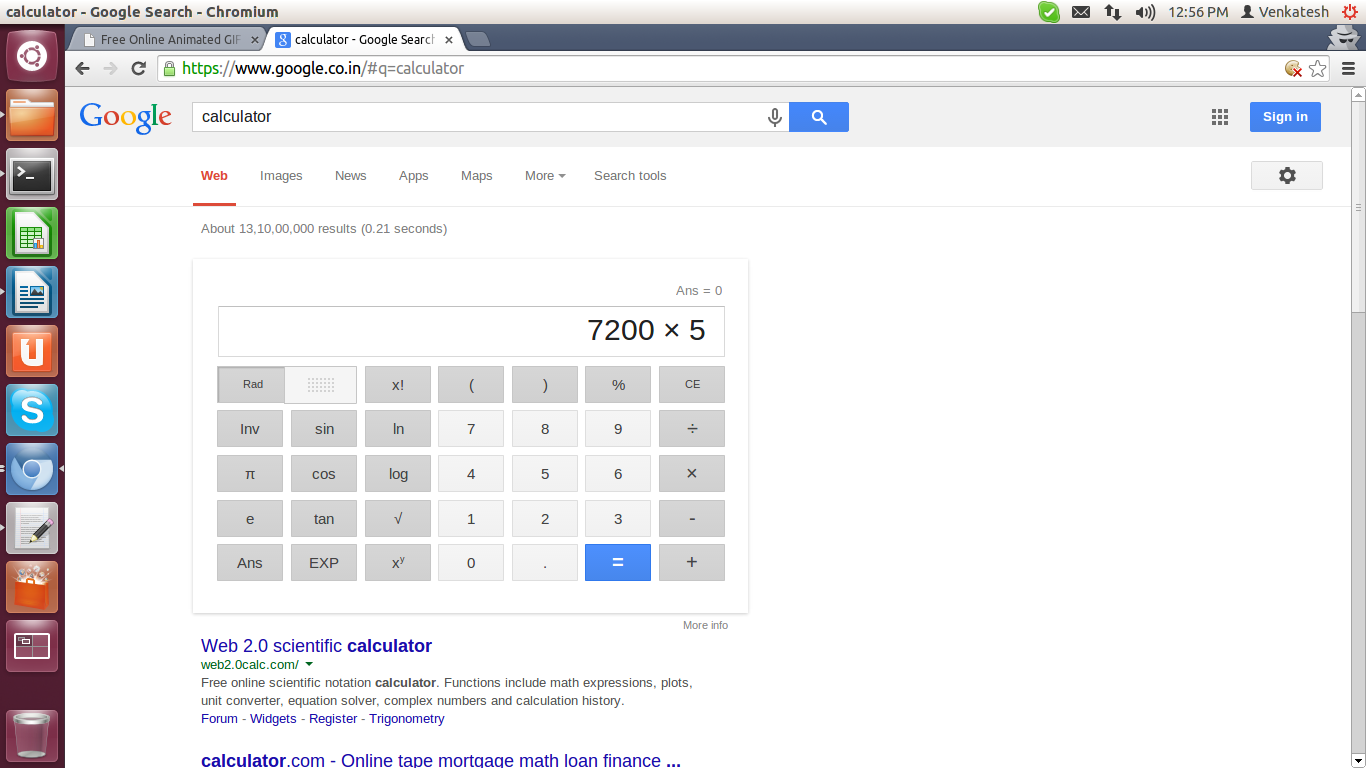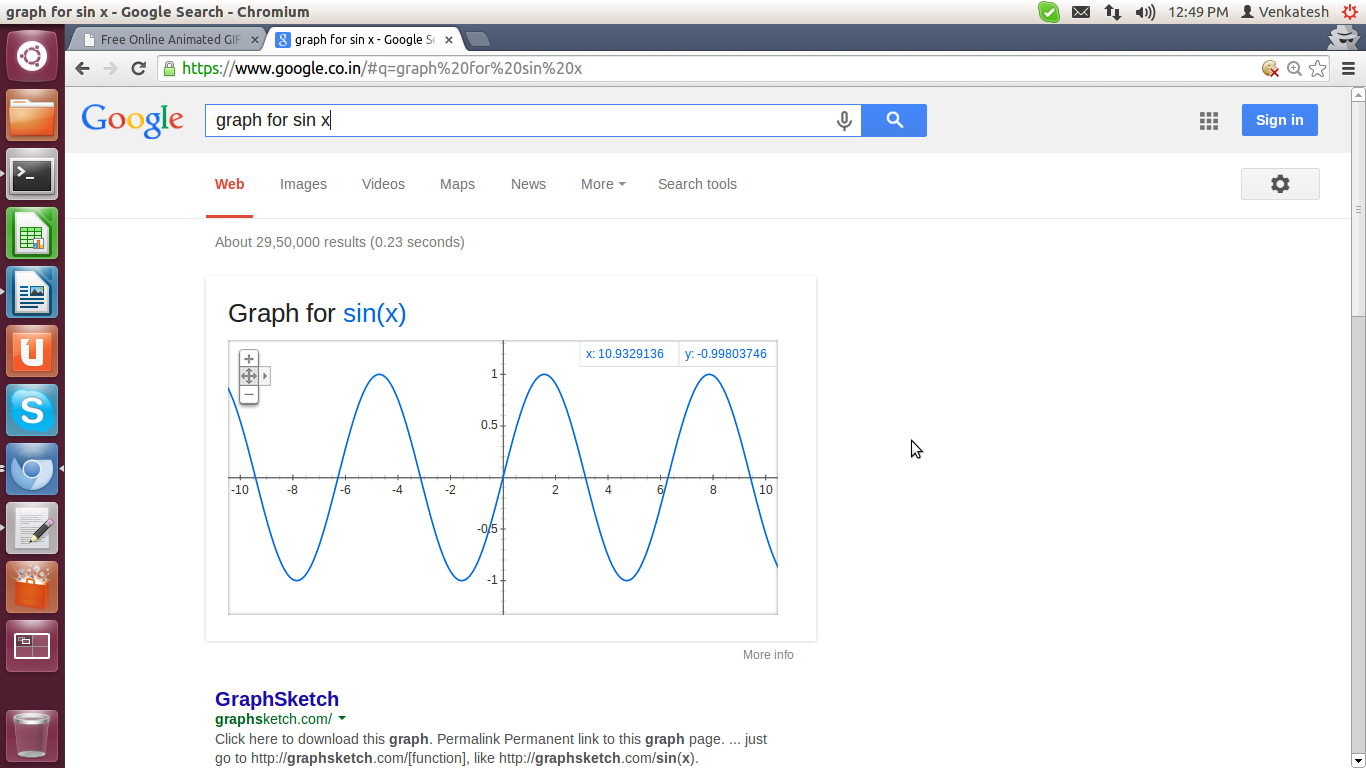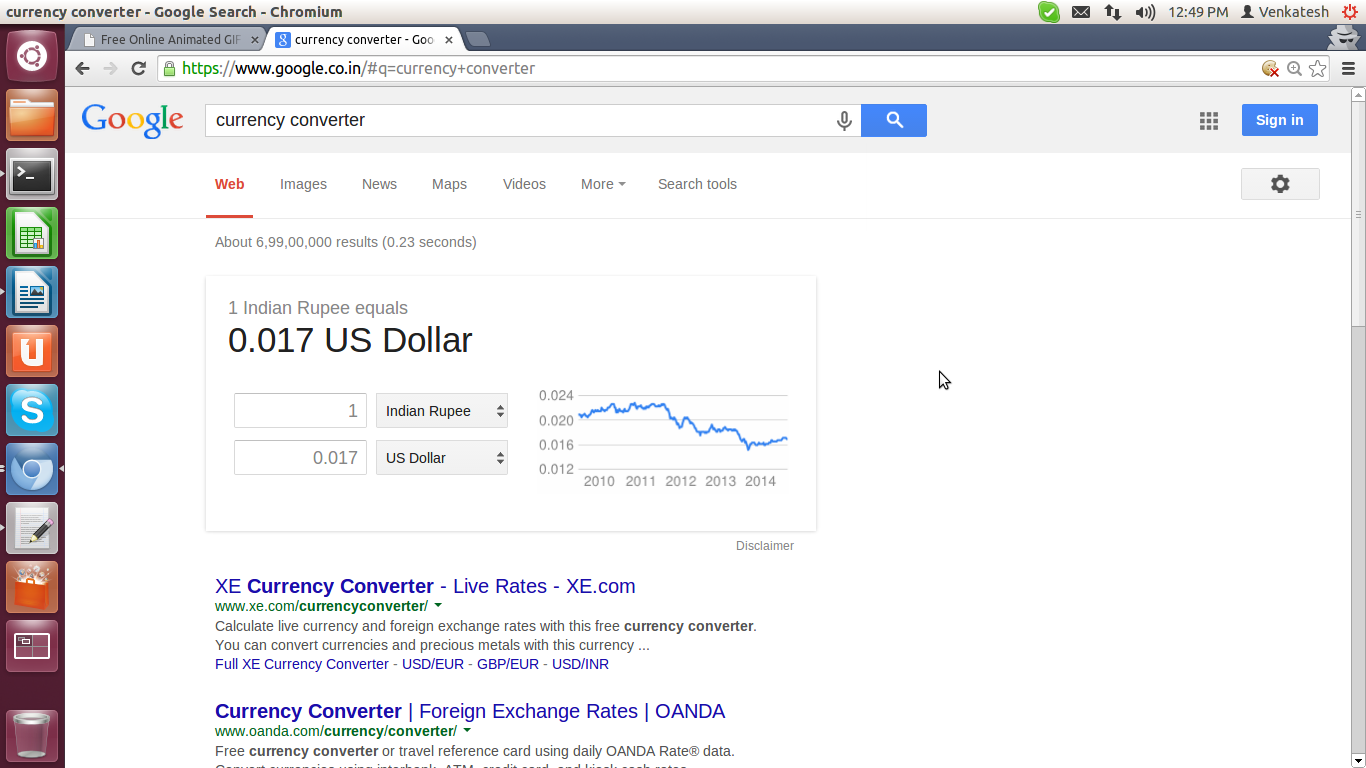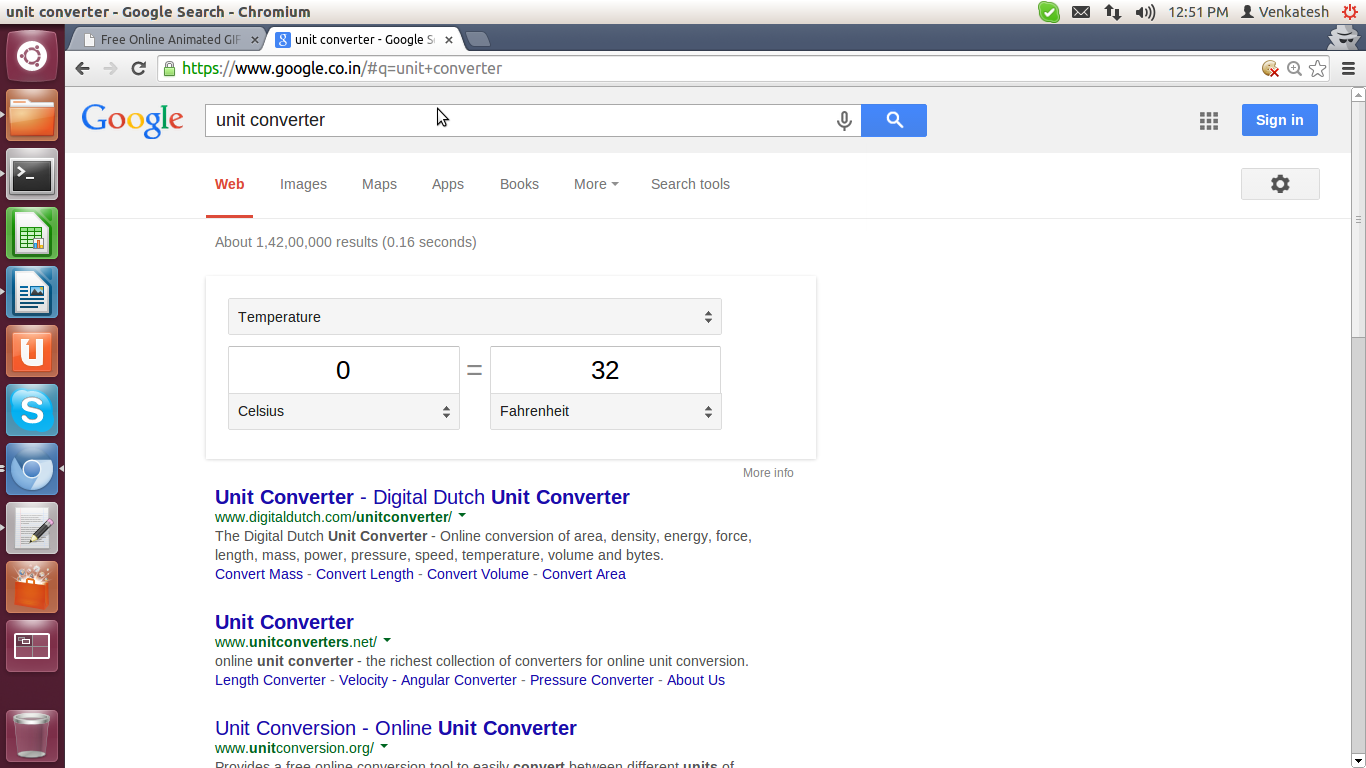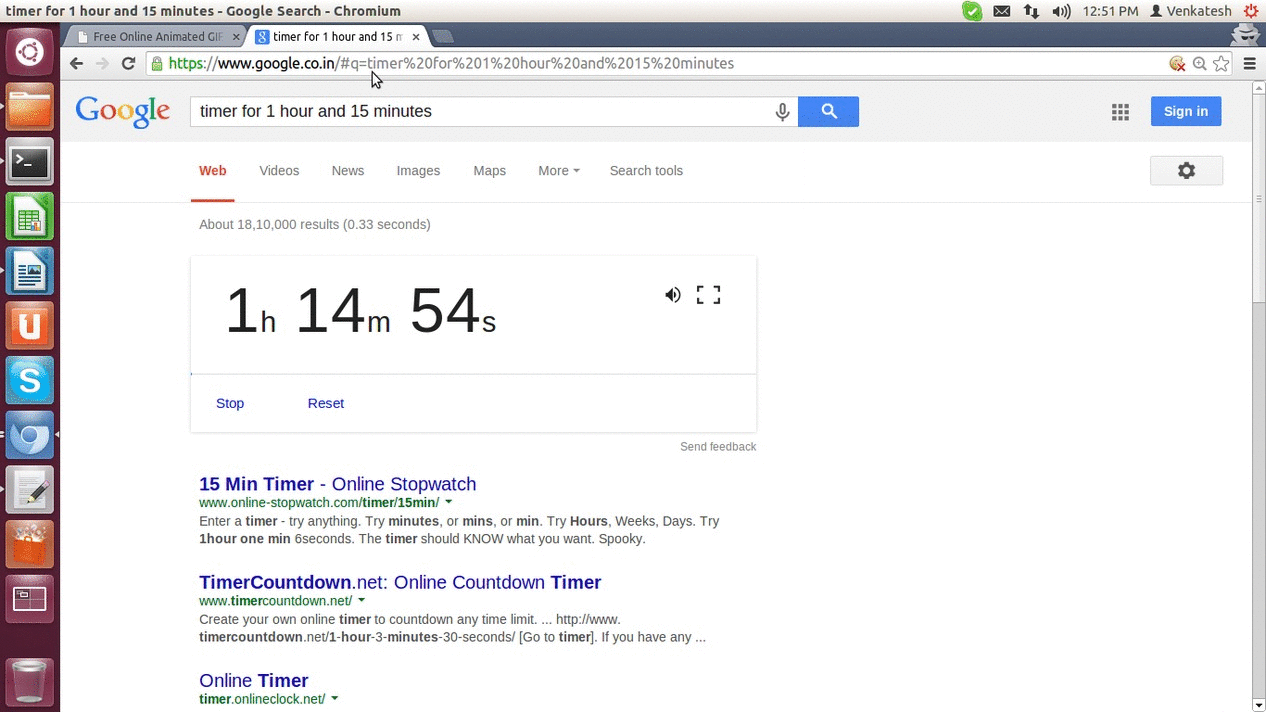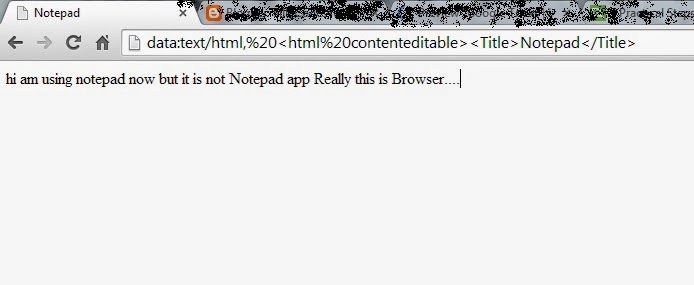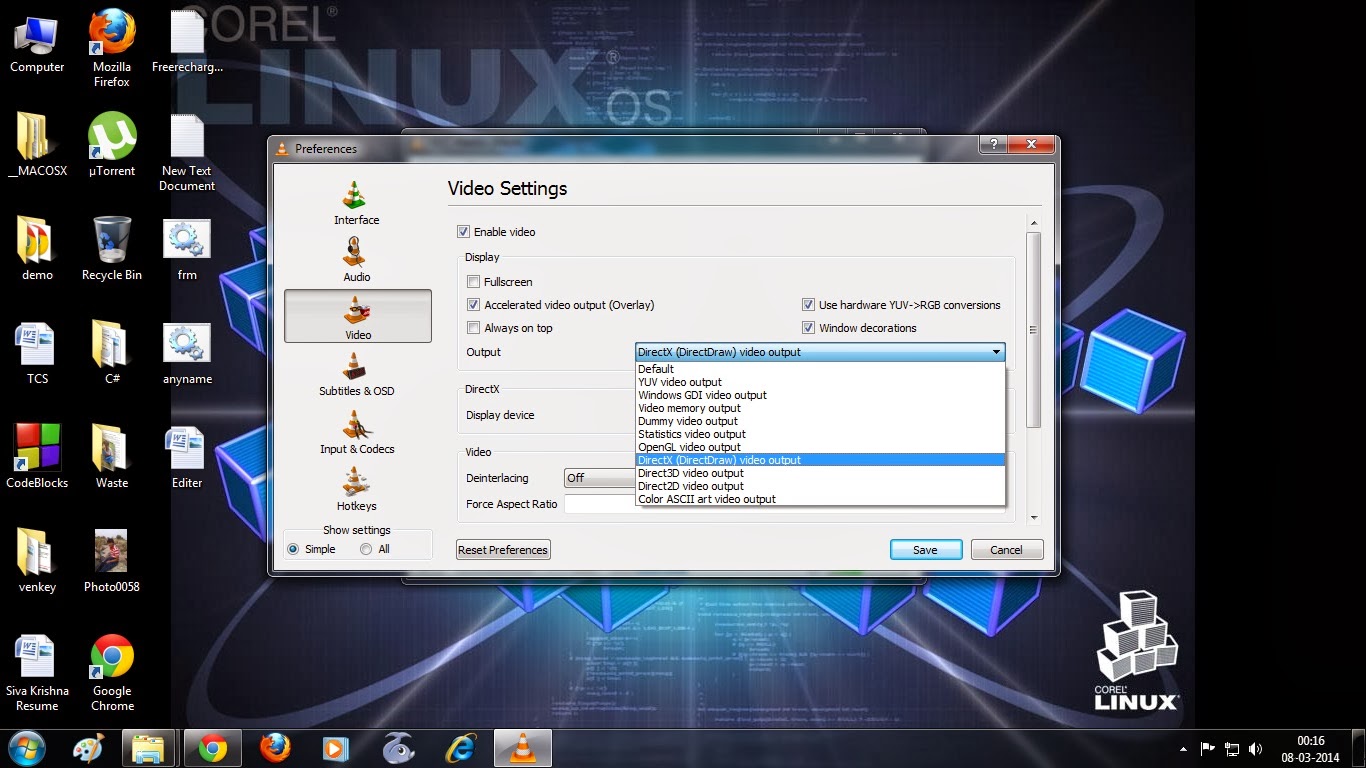Google search and tips :
Google is one of the best search engine in the world. Here i am sharing few google search and tips many of us don’t know these tricks.i am already shared one post on google tricks, that contains 5-6 tricks but today i am going to share many hidden google tricks. I also included GIF images for easy understanding. Hope you will enjoy it.
Google Gravity :
open
google.com and type
google gravity in search bar, then click the first link.now you in google gravity mode. Search for anything.
Google Terminal :
open google.com and type google terminal then click on first link it will take you to elgoog.im site. Then wait for google logo then hit s to start searching.. below image shows same thing.
And this elgoog site also contains many google tricks.
Google Mirror :
search for google mirror in google search bar. click on the first link. the below image shows the same.
search for google sphere then click first link.
Google Underwater :
Goto google.com then search for elgoog, click the first link select underwater mode. now your using google in underwater mode.
Google guitar :
goto elgoog site select guitar option you will get guitar doodle you can play with that guitar.here is the snapshot.
Google pac-man :
goto elgoog.im site select pac-man option. you can play pac-man game.
Google Snake :
to play snake game in google home page, goto elgoog.im select snake game option. you are game on.
Weenie google :
To see google in small fonts and small images. to perform this trick search for weenie google then click on first link.
Epic Google :
To see google in large fonts.. search for epic google in google search then click on first link.
Google Rainbow :
To perform this trick search for google rainbow then click on first link.below image shows the same.
Google Calculator :
to calculate anything just type calculator in google. you will get calculator in search results.
Google Graphs :
This is one the most useful trick, if you want draw any graph it will take nearly 2-5 minutes but if you have internet you don’t need anything just type it in google. you will get your graph.
ex : graph for cos x
Google Current time :
to know current time just type time or current time in google it will tell you the exact time.
Google as Currency Converter :
To convert one currency to other currency type currency converter in google it will give currency converter in search results.
Google as Unit Converter :
to see this just type unit converter in google
Google Population :
To see any country’s population just type Country-name population.
ex : india population
Google Timer :
To setup a online timer using google just type timer for <time> here time may be seconds or minutes or hours. google (or) browser will automatically play a alarm.
Note : Do not close that tab while timer is Running.
here is the few examples.
Ex: timer for 1 hour 10 minutes 5 seconds
timer for 30 minutes
timer for 10 seconds
That’s it, hope you all enjoy this tricks..
Also See :